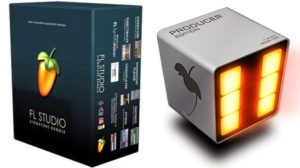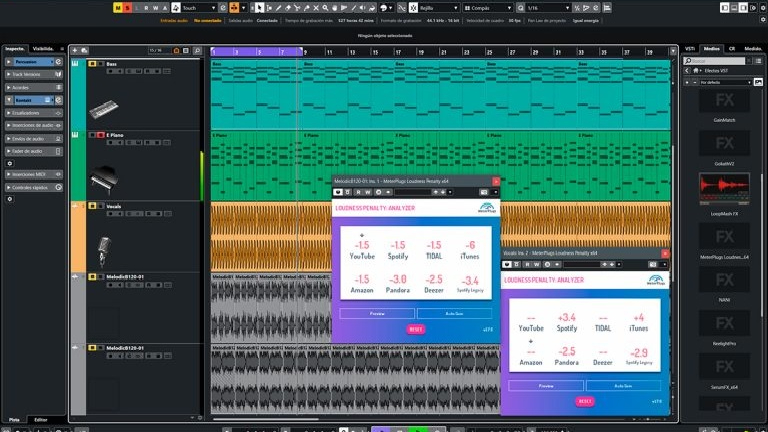Reaper is undoubtedly one of the most powerful and famous DAWs (Digital Audio Workstation) out there due to the numerous functions and operations it supports: synthesizing, composing, arranging tracks, editing and mixing, all wrapped in a neatly organized GUI.
All-in-one DAW
You can start a new project from scratch or you can insert your existing audio or MIDI files and enhance them with effects. The available plugins make it possible for you to add effects like reverb, delay and more, make pitch corrections, and perform a variety of other adjustments as well.
The record function comes in handy when you want to capture streams playing on your computer, whereas assigning colors to each track can help you get better visibility within the entire project.
Once you learned your way around Reaper and discovered all of its functions, you can go one step further and associate hotkeys to the actions you use the most, thus speeding up any process.
Packs an audio converter and renamer
In addition to the plethora of features already mentioned, Reaper also comes with an integrated batch converter for quickly encoding your selected tracks to WAV, AIFF, CAF, FLAC, CUE/BIN, MP3 or OGG.
You can also set up a wildcard-based pattern to ensure the generated tracks all share the same filename style, while also modifying the target sample rate, channels and resample modes to your liking. When it comes to metadata, you can either manually add new information, or you can preserve the original data when possible.
To sum things up
In a nutshell, Reaper is bound to meet the needs of any music enthusiast out there, no matter if they make a living out of it or are only now discovering its versatility. You can enjoy all of its components or only some of them, depending on the scale and complexity of your project.